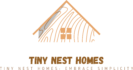In today’s fast-paced world, we are constantly bombarded with an array of gadgets and devices that promise to simplify our lives. However, the irony is that these technological advancements often leave us feeling overwhelmed and burdened by the sheer number of gadgets we own. But fear not, because there is a solution! Downsizing your technology can provide a refreshing perspective, allowing you to declutter your life and focus on what truly matters. In this article, we will explore the benefits of simplifying your gadgets and devices and provide practical tips on how to make this transition smoothly. So, if you’re ready to regain control and embrace a more streamlined lifestyle, let’s dive right in!
Evaluating Your Current Gadgets
Take Stock of All Your Devices
To start downsizing your technology, take a moment to evaluate and take stock of all the gadgets and devices you currently own. This includes smartphones, tablets, laptops, gaming consoles, and any other tech gadgets you may have accumulated over time. By physically laying them out in front of you, you can get a visual representation of just how many devices you actually have.
Identify Which Ones You Rarely Use
Now that you have all your gadgets in front of you, it’s time to determine which ones you actually use on a regular basis and which ones have been collecting dust. Be honest with yourself and consider how often you reach for each device. If there are gadgets that you haven’t touched in months or even years, it may be time to let go of them.
Determine Which Gadgets Have Overlapping Functions
Next, examine your gadgets to see if there are any that have overlapping functions. For example, if you have a smartphone, a tablet, and a laptop, they can all perform similar tasks such as web browsing and checking emails. In this case, you might consider downsizing by eliminating one or two of these devices, as they may be redundant and unnecessary.
Prioritize Your Needs
Identify Your Essential Tech Needs
Once you’ve evaluated your current gadgets, it’s important to identify your essential tech needs. These are the functions that are important to you and that you rely on a daily or regular basis. For example, if you frequently work on the go, a portable and powerful laptop may be essential for you. Take the time to reflect on what you truly need in order to streamline your technology and eliminate unnecessary devices.
Consider Your Lifestyle and Interests
In addition to identifying your essential tech needs, it’s crucial to consider your lifestyle and interests. Are you someone who loves photography and needs a high-quality camera? Do you enjoy gaming and require a powerful gaming console? By aligning your technology with your hobbies and interests, you can make more informed decisions about which devices to keep and which ones to let go of.
Narrow Down Your Priorities
Once you have considered your essential tech needs and your lifestyle, it’s time to narrow down your priorities. This means making tough decisions about which devices are truly important to you and which ones you can live without. By prioritizing your needs and focusing on the devices that bring the most value to your life, you can begin the process of downsizing and simplifying your gadget collection.

Consider All-in-One Devices
Explore Smartphones with Advanced Features
Smartphones have become increasingly advanced, offering a wide range of features that can replace the need for multiple devices. Look for smartphones with high-quality cameras, large screens, and powerful processors. This way, you can have a device that functions as both a phone and a camera, while also providing access to various apps and online services.
Look for Tablets with Multi-Functionality
Tablets are another option to consider when looking for all-in-one devices. Many tablets now come with detachable keyboards, allowing them to function as both a tablet and a laptop. This versatility can be especially useful if you need a device for both work and leisure activities. Additionally, tablets often have larger screens than smartphones, making them ideal for media consumption and browsing the internet.
Consider Smart Home Systems
If you’re looking to simplify your home technology setup, consider investing in a smart home system. These systems typically include a central hub that connects and controls various devices throughout your home, such as smart lights, thermostats, and security cameras. By consolidating your home technology into one system, you can streamline your devices and reduce clutter.
Opt for Streamlined Laptops or Notebooks
Choose Lightweight and Compact Designs
When it comes to laptops or notebooks, opt for lightweight and compact designs. This will ensure that your device is easy to carry around and won’t take up unnecessary space. Look for models that prioritize portability without sacrificing performance. This way, you can have a device that is both powerful and convenient to use.
Look for Laptops with Long Battery Life
Another important feature to consider when downsizing your laptop is battery life. A laptop with long battery life allows you to work or enjoy entertainment without constantly worrying about finding an outlet. Look for models that offer all-day battery life or have quick charging capabilities. This will help ensure that your device is always ready to go when you need it.
Consider 2-in-1 Convertible Laptops
If you’re looking to further streamline your technology, consider investing in a 2-in-1 convertible laptop. These laptops can transform into tablets by flipping or detaching the screen from the keyboard. Not only do they offer the convenience of both a laptop and a tablet, but they also eliminate the need for separate devices. This can be a great option for those looking to simplify their gadget collection.

Streamline Your Entertainment Setup
Consolidate Your Media Devices
If you have multiple media devices, such as a television, sound system, and gaming console, consider consolidating them into one device if possible. For example, many newer televisions now come with built-in streaming capabilities and apps, eliminating the need for a separate streaming device. By consolidating your media devices, you can reduce clutter and simplify your entertainment setup.
Invest in a Streaming Media Player
If you still prefer to have separate devices for different entertainment purposes, consider investing in a streaming media player. These small devices can connect to your television and provide access to various streaming services, such as Netflix and Hulu. By having one device that handles all your streaming needs, you can eliminate the need for multiple devices and simplify your entertainment setup.
Consider Wireless Speakers
To further streamline your entertainment setup, consider investing in wireless speakers. These speakers can connect to your smartphone, tablet, or laptop via Bluetooth, allowing you to easily play music or watch movies without the need for additional cables. Additionally, many wireless speakers can be controlled through voice assistants, making them even more convenient. By embracing wireless speakers, you can eliminate the need for bulky wired speakers and create a more streamlined and clutter-free space.
Simplify Your Home Network
Use a Single, High-Speed Router
One of the keys to a simplified home network is using a single, high-speed router. This ensures that you have a strong and stable internet connection throughout your home. Avoid using multiple routers or extenders, as they can add complexity to your network and potentially cause connectivity issues. Investing in a quality router will provide a reliable connection for all your devices.
Remove Unnecessary Network Devices
As you evaluate your home network, take a look at any unnecessary network devices that may be causing clutter. This could include old routers, network switches, or range extenders that are no longer needed. By removing these devices, you can simplify your network setup and make it easier to manage.
Optimize Network Security
Lastly, it’s important to optimize your network security when downsizing your technology. This includes updating your router’s firmware regularly, using strong and unique passwords, and enabling encryption protocols such as WPA2. By ensuring that your network is secure, you can have peace of mind knowing that your devices and data are protected.

Embrace Wireless Charging
Choose Smartphones or Gadgets with Wireless Charging Capabilities
Wireless charging has become increasingly popular in recent years, and many smartphones and other gadgets now come with built-in wireless charging capabilities. When choosing new devices, opt for ones that support wireless charging to eliminate the need for multiple charging cables and adapters. This way, you can simply place your device on a wireless charging pad or dock to recharge it effortlessly.
Invest in a Wireless Charging Pad or Dock
To fully embrace wireless charging, invest in a wireless charging pad or dock. These devices provide a convenient and clutter-free way to charge your gadgets. Simply place your smartphone or compatible device on the charging pad, and it will begin to charge wirelessly. Some charging pads even support charging multiple devices at once, making it even more convenient for households with multiple gadgets.
Remove Unnecessary Charging Cables
As you transition to wireless charging, take the opportunity to declutter and remove unnecessary charging cables. This includes old or incompatible charging cables that are no longer needed. By eliminating excess cables, you can simplify your charging setup and create a cleaner and more organized space.
Utilize Cloud Storage
Transfer Files to the Cloud
One of the most effective ways to streamline and simplify your data storage is by utilizing cloud storage services. Transfer important files, documents, and photos to the cloud to free up space on your devices and ensure that your data is securely backed up. Many cloud storage providers offer free or low-cost plans with ample storage capacity, making it a convenient solution for storing and accessing your files from any device.
Backup Important Data Online
In addition to transferring files to the cloud, it’s essential to regularly backup important data online. This includes documents, photos, and other files that you cannot afford to lose. By backing up your data online, you can protect it from device failures, accidents, or other unforeseen circumstances. Choose a reputable and secure cloud backup service to ensure the safety of your data.
Access Files from Any Device
One of the key advantages of utilizing cloud storage is the ability to access your files from any device with an internet connection. Whether you’re using a smartphone, tablet, or computer, you can easily access and work on your files without the need for physical storage devices. This flexibility allows for greater mobility and eliminates the need to carry multiple devices or transfer files between them.

Adopt Smart Home Automation
Invest in a Central Hub
To simplify your home automation setup, consider investing in a central hub. This hub will serve as the command center for your smart home devices and allow you to control them from a single interface. Look for hubs that are compatible with a wide range of smart home devices and have intuitive and user-friendly interfaces.
Choose Smart Devices Compatible with Your Hub
When selecting smart home devices, ensure that they are compatible with your central hub. This will allow for seamless integration and control of all your devices from one place. Many manufacturers provide compatibility information on their websites or packaging, making it easier to choose devices that work well with your hub.
Automate Repetitive Tasks
One of the greatest advantages of smart home automation is the ability to automate repetitive tasks. For example, you can set your lights to turn on and off automatically at specific times, or have your thermostat adjust to your preferred temperature when you arrive home. By automating these tasks, you can save time and simplify your daily routines.
Practice Digital Decluttering Regularly
Delete Unused Apps and Software
To keep your digital devices clutter-free, regularly delete unused apps and software. These unnecessary applications take up valuable storage space and can slow down your devices. Take a few moments every month to go through your apps and software, and uninstall those that you no longer use or need.
Organize Digital Files and Folders
Another important aspect of digital decluttering is organizing your digital files and folders. Create a logical and intuitive folder structure on your devices to easily locate and access your files. Categorize your documents, photos, and other files into appropriate folders to enhance productivity and efficiency.
Clean up Your Email Inbox
An overflowing and cluttered email inbox can be overwhelming and make it difficult to find important messages. Regularly clean up your email inbox by deleting unnecessary emails, organizing emails into folders, and unsubscribing from newsletters or promotional emails that you no longer read. Implementing email management strategies can help you stay organized and reduce digital clutter.
By following these steps and adopting a simplified approach to your technology, you can streamline your gadgets and devices, creating a more organized and efficient digital life. Take the time to evaluate your current gadgets, prioritize your needs, and embrace all-in-one devices. Consider downsizing your laptops or notebooks, streamlining your entertainment setup, and simplifying your home network. Embrace wireless charging, utilize cloud storage, and adopt smart home automation. And finally, practice digital decluttering regularly to keep your devices and digital life organized. With these tips, you’ll be well on your way to simplifying your gadgets and devices for a more streamlined and efficient technology experience.